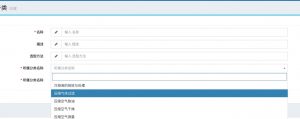8月 5, 2023 -  开发笔记
开发笔记  laravel admin 下拉框或多选框编辑回显–使用关联的方式已关闭评论
laravel admin 下拉框或多选框编辑回显–使用关联的方式已关闭评论
 开发笔记
开发笔记  laravel admin 下拉框或多选框编辑回显–使用关联的方式已关闭评论
laravel admin 下拉框或多选框编辑回显–使用关联的方式已关闭评论 laravel admin 下拉框或多选框编辑回显–使用关联的方式
1:分类表:category.
class Category extends Model
{
use SoftDeletes;
protected $fillable = [
'name',
'description',
];
public function productions()
{
return $this->hasMany(Production::class);
}
}
2:产品表:production.
class Production extends Model
{
use SoftDeletes;
protected $fillable = [
'name',
'description',
'category_id',
'method',
];
public function category()
{
return $this->belongsTo(Category::class, 'category_id', 'id');
}
}
想在产品表中关联编辑选择分类:
则在productionController中
protected function form()
{
$arr = Category::select('id','name')->get()->toArray();
$arr = array_column($arr,'name','id');
ksort($arr);
$form = new Form(new Production());
$form->text('name', __('production.name'))->rules('required');
$form->text('description', __('production.description'));
$form->text('method', __('production.method'));
//单选框这个category_id是最重要的,写成其它的值(比如category)回显就不正常了
$form->select('category_id', __('production.category_name'))->options(Category::all()->pluck('name' , 'id'))->required();
//多选框这个category是最重要的,写成其它的值(比如category_id)回显就不正常了
$form->multipleSelect('category', __('production.category_name'))->options(Category::all()->pluck('name' , 'id'))->required();
$form->tools(function (Form\Tools $tools) {
$tools->disableDelete();
$tools->disableView();
});
return $form;
}
编辑时显示效果:
创建时的效果: